How to Cut Words Out of Shapes
Learn how to cut words out of shapes with this simple Cricut Design Space tutorial. Slice names out of silhouettes for personalizing items, or create your own custom stencils.
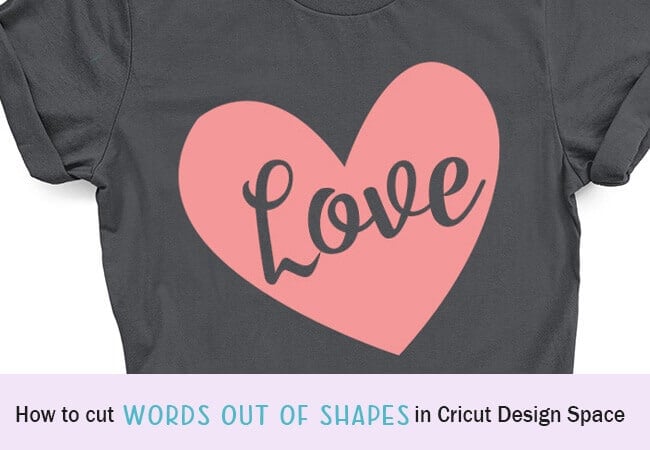
Have you ever wanted to learn how to cut words out of shapes? Cricut Design Space makes this very easy to do with the slice feature. The options are pretty endless for what you can do by learning how to cut words out of images.
- Slice a word out of an object for unique designs
- Create your own letter or design stencils
- Personalize objects using circle or silhouette designs
How to Cut Words Out of Shapes
To get started, insert an image that you want to use as the backdrop. If you like this unicorn silhouette, you can download this free unicorn svg file here. Next, create your text using the text block and place your text where you want to knock it out from the graphic.
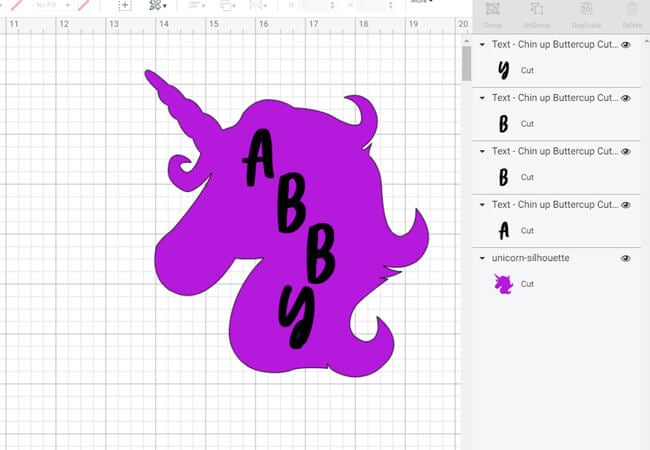
If your text is not all on the same line, you will need to first weld your text together before slicing the text from the image. Since you can only slice 2 layers at a time, it’s much easier to weld the text together first. If you don’t do this, you will need to individually slice each letter from your shape.
To weld your text, select all layers and click “weld“. This will merge all of your letters onto the same layer.
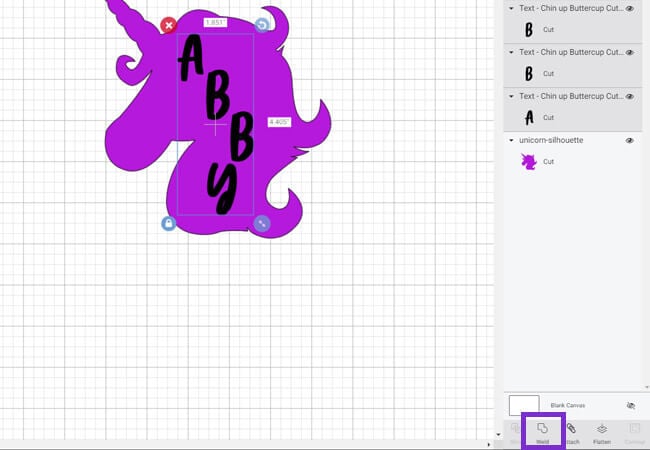
Now that your letters are all on the same layer, you can easily slice them out of the unicorn silhouette. Make sure that the layer you want to cut out is the top layer in your canvas area. Select both the text and the shape and click “slice“.
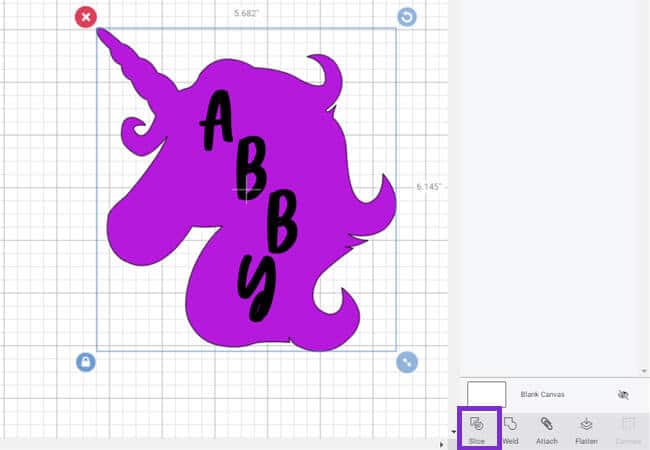
After you slice, you need to remove the sliced layer away from your object. You will have your original text layer, plus a duplicate of the layer that was sliced from your object. Remove both of these layers. You can delete them if you don’t need them. You have now cut a word out of a shape!

Create Your Own Stencils!
You can cut words out of shapes using stencil vinyl. This is great for creating your own custom stencils that you can use for painting or other crafting projects. Because you need two objects for slicing, you can use a rectangle object for slicing words or phrases for stencils. Then, just follow the steps above for selecting your layers and slicing!
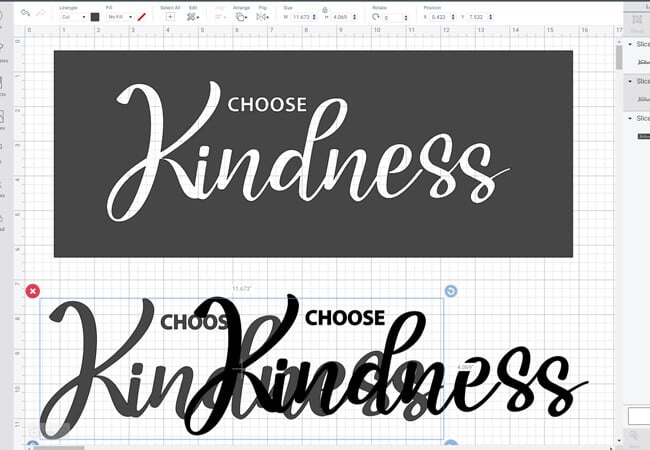
Alright, so slicing words out of shapes is super easy to do. This is just one of the cool features the slice tool can do. Be sure to learn all about the slice tool and you can use it to crop and make custom stickers and magnets as well!
Looking for more tutorials? Find more Cricut and Design Space tutorials here!
