Cricut Comparison: Which Cricut Machine is the Best for You in 2025?
Cricut machines continue to rise in popularity, but they also continue to evolve and change. So if you are buying your first Cricut machine or what to upgrade, you may be wondering what the best Cricut machine to buy is. And well the answer simply depends on your budget and the types of projects you want to make. And that’s why I created this easy-to-follow (and updated) guide to help you pick the best Cricut Machine for your budget and needs in 2025.
This post and the photos within it may contain Amazon or other affiliate links. If you purchase something through the link, I may receive a small commission at no extra charge to you.
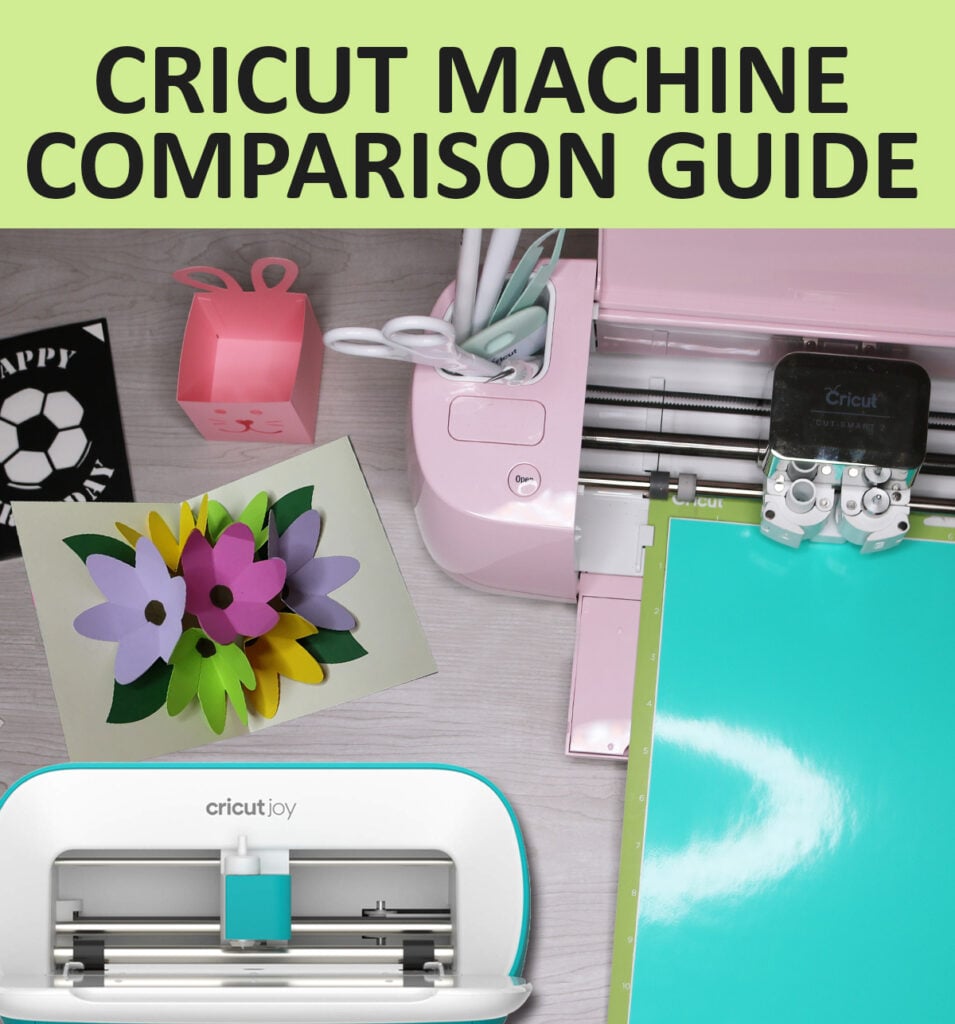
What Is Cricut Machine and What Can It Do?
A Cricut Machine is a powerful cutting machine that allows you to make tons of crafts for personal or professional use. Some of the crafts that I love to make with my Cricut are greeting cards, shirts, decals and gift boxes. For an idea of what crafts you can make, here are some of my more popular Cricut projects.
When you buy any model of the Cricut cutting machines, you get access to the Cricut Design Space Software and App. Both are used to create or upload designs so you can send your projects to be cut from a computer or any device.
Cricut Comparison
Before I go in depth on each of the Cricut machines, here is a complete comparison guide for all of the seven current Cricut cutting machines in 2025.
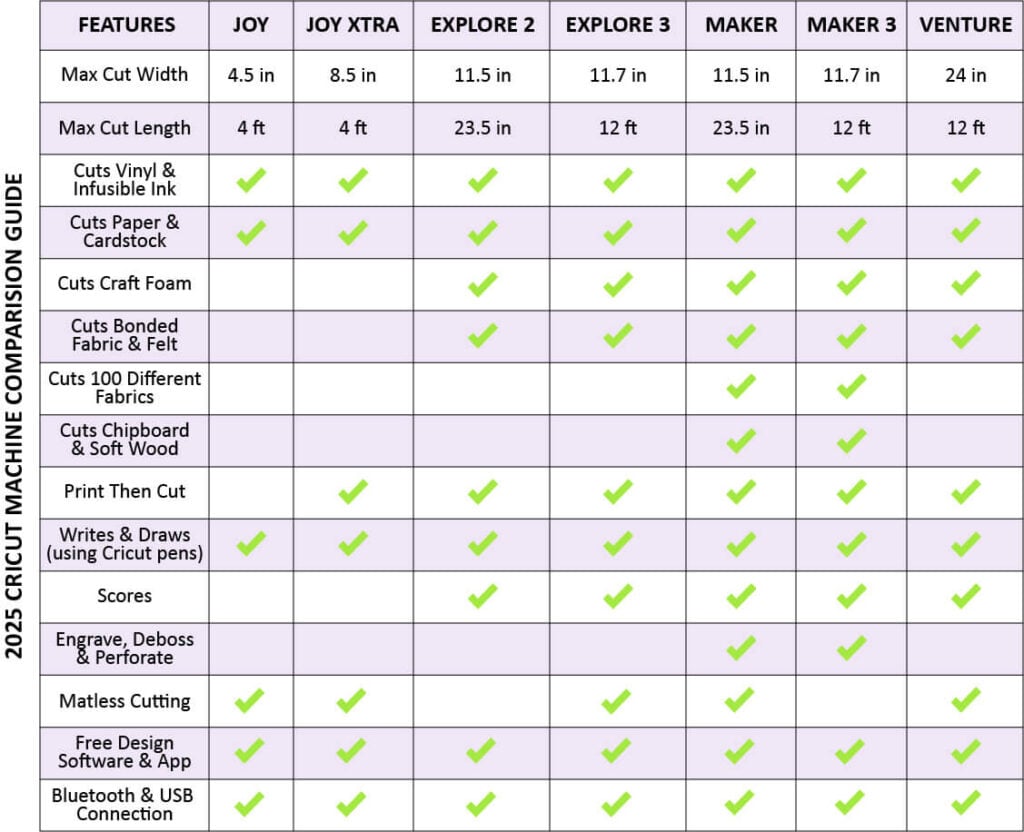
Cricut Explore
I am starting with the Cricut explore series because this is the best Cricut machine if you want to test out a Cricut for the first time, but also don’t want to invest too much. This is my go to machine and even after cutting 1000s of crafts, my Cricut Explore Air 2 never lets me down.
The Cricut Explore Air 3 is the newest model for the Explore series. I wouldn’t recommend purchasing a later model than the 2 or 3 as the software may be outdated and they don’t offer the Bluetooth function for wireless cutting like the Explore 2 and Explore 3 models do.
This machine also has the ability to cut over 100 materials, making it the perfect machine for making shirts, vinyl stencils, decals, labels and more! However, the Explore series cannot cut fabric or thicker materials like thin wood, like the Cricut Maker can.
| Pros: – Compact design and easy to use – Perfect for cardstock, vinyl and sticker crafts – Has the ability to score and foil – Can write with Cricut pens – Budget friendly | Cons: – Does not cut fabric – Cannot cut thicker materials like chipboard of soft wood – Cannot cut large scale projects (like giant paper flowers) – Does not engrave, deboss or perforate |
What is the difference between the Cricut Explore Air 2 and Cricut Explore Air 3?
Both versions of the Explore Air cutting machines are very similar. Features that the Cricut Explore Air 3 has that the 2 doesn’t are:
- No turn dial for your cutting settings. Instead, you will use the custom settings for each project (Explore 2 gives both options).
- Faster cutting speed – about twice as fast as the Explore Air 2.
- Matless cutting when you use Smart Materials. This allows you to cut longer than 24 inches which you cannot do with the Explore Air 2.
- Higher price for the Explore Air 3. When new models come out, you can get the previous model for a much cheaper price making the previous model perfect for those looking for budget friendly options.
See the Cricut Explore Air 2 here.
See the Cricut Explore Air 3 here.
Cricut Maker Machines
The Cricut Maker is the next level up from the Cricut Explore and has more advanced technology so you have more options for cutting. The Maker can do everything the Cricut Explore can do, but it can also cut thicker materials like chipboard and soft wood, plus a variety of fabrics. You can cut over 300 different materials with the Cricut Maker.
You will also have access to the Cricut Design Space Software and App, but additional tools are available for the Maker that aren’t available with the Cricut Explore. These include tools that can engrave, perforate and deboss allowing you to create just about any crafting project you can think of.
| Pros: – Does everything the Cricut Explore can do – Is the only Cricut machine that can engrave, perforate and deboss – Can detect if you are using the correct blade or not – Is the only Cricut machine that cuts chipboard and soft woods | Cons: – Cannot cut large scale projects (like giant paper flowers) – Each cutting tool and additional tools for engraving, debossing and perforating has to be purchased separately |
What is the difference between the Cricut Maker and Cricut Maker 3?
Both versions of the Cricut Maker cutting machines are very similar. Features that the Maker 3 has that the Maker doesn’t are:
- Faster cutting speed – about twice as fast as the Maker.
- Matless cutting when you use Smart Materials. This allows you to cut longer than 24 inches which you cannot do with the Maker.
- Higher price for the Cricut Maker 3. When new models come out, you can get the previous model for a much cheaper price making the previous model perfect for those looking for budget friendly options.
Cricut Joy
The Cricut Joy is the smallest of the Cricut machines and weighs under 4 pounds. So this is a great option if you are very limited on space and only want to make smaller projects.
Because this machine only has a cutting width of 4.5 inches, it is not ideal for creating shirts or larger projects that you can make with the Cricut Maker or Cricut Explore machines. But you can create labels, small decals, greeting cards and tags. And since this is the only machine that lets you cut up to 20 feet at once, it is the perfect machine for vinyl wall quotes.
| Pros: – Compact and light weight making it easier to store – Least expensive Cricut Machine – Can cut up to 20 feet – Has a custom cutting mat for creating greeting cards – Can write with Cricut Joy pens | Cons: – Does not cut large enough to create shirts or most cardstock projects – Cannot score, engrave, deboss or perforate – Cannot cut large sticker sheets – Does not cut fabric or thicker materials – No Print Then Cut feature |
Cricut Joy Xtra
The Cricut Joy Xtra is Cricut’s newest Joy model. This model is very similar to the Cricut Joy, except it is wider so it can cut material that is 8.5 inches wide. Since this machine is wider, you can cut larger decals for shirts, totes, etc.
This machine also has the print then cut feature so you can make full sticker sheets. And because the price is pretty comparable for both models, you may want to consider going with the Cricut Joy Xtra if you are considering one of the Cricut Joy models.
| Pros: – Does everything the Cricut Joy does – Print Then Cut – Cuts larger decals so you can make shirts – Can cut up to 20 feet | Cons: – Does not score, engrave, deboss or perforate – Cannot cut fabric or thicker materials – Still limited on larger cardstock projects |
Cricut Venture
This Cricut Venture is Cricut’s newest cutting machine. This is a wide-format professional cutting machine for those looking for a cutting machine for commercial use. You can make extra-large projects like giant paper flowers, large decals, batches of decals and more.
This machine is very similar to the Cricut Explore models as far as the materials it can cut and the tools available. The biggest difference in the Cricut Explore and Cricut Venture is the size and speed. The Cricut Venture cuts twice as fast as the other cutting machines and can cut projects that are 24 inches wide and 12 feet in length.
| Pros: – Cuts everything the Cricut Explore models cut – Has the ability to score, foil and write – Twice as fast cutting speed – Widest machine cutting materials 24 inches wide – Cuts up to 12 feet long | Cons: – Does not engrave, perforate or deboss – Cannot cut fabric or thicker materials like chipboard or soft wood – Most expensive Cricut Machine |
