Popcorn Box Template
Use your Cricut or Silhouette to create these fun popcorn boxes. These are perfect for parties to use for individual popcorn or for other treats. This popcorn box SVG can easily be customized to fit any theme, making it perfect for birthday parties or showers.
Learn how to make these super cute treat boxes with this step-by-step tutorial. Or search all my treat box SVG designs for different holidays and occasions.

This popcorn box SVG is a base template that you can customize for any theme! Leave the stripes off and add decals or stickers to match your theme. I have 100 different decal SVGs here perfect for decorating these treat boxes.
You can either cut the decals with cardstock and assemble them with glue or turn them into stickers with this step-by-step tutorial. And if you want to personalize them with names, you can easily write on your boxes using Cricut pens.
I added happy faces to these boxes to match the theme of my daughter’s birthday party and they turned out great!

How to Make Popcorn Boxes with Your Cricut
This post contains some affiliate links for your convenience (which means if you make a purchase after clicking a link I will earn a small commission but it won’t cost you a penny more)! Read my full disclosure policy.
To make these Cricut popcorn boxes, you will need:
- Medium or Heavy Weight Cardstock – If you don’t have cardstock on hand, this variety cardstock pack is a great pack to grab, and it has all the colors you will need for these treat boxes.
- Cricut Maker or Explore Cutting Machine and your standard cutting mat.
- Scoring Stylus (which is what I will be using in this tutorial) or Scoring Wheel (Maker only). If your cutting machine doesn’t have the scoring feature, this scoring board and stylus is great to use.
- Glue – This Bearly Art craft glue is my favorite glue for paper crafts and I will also be using hot glue. Or you can use double-sided tape.
- Popcorn Box SVG – Download at the bottom of the post.
Step-by-Step Tutorial
Watch the full step-by-step video tutorial to learn how to make these treat boxes:
Create a new project in Cricut Design Space and then upload the popcorn box SVG file and add it to your canvas. When the file is uploaded, it looks like a popcorn box. Click on your group of layers and select “Ungroup” to ungroup your layers.

Select the group of lines and then change the lines to score lines in the operation menu.

Then, attach the score lines to your popcorn box. Select your score line layers and box layer together by holding down shift, and then select “Attach”. DO NOT select the white lines with these layers.

Your box is now ready to cut! If you would like to resize the box or modify it for a different theme, keep reading below.
How to Resize the Popcorn Box SVG
The template is sized for the largest size to cut on 12″ x 12″ cardstock. If you are using letter size paper, then click on ALL of your layers at the same time and change the W to 10.5″.
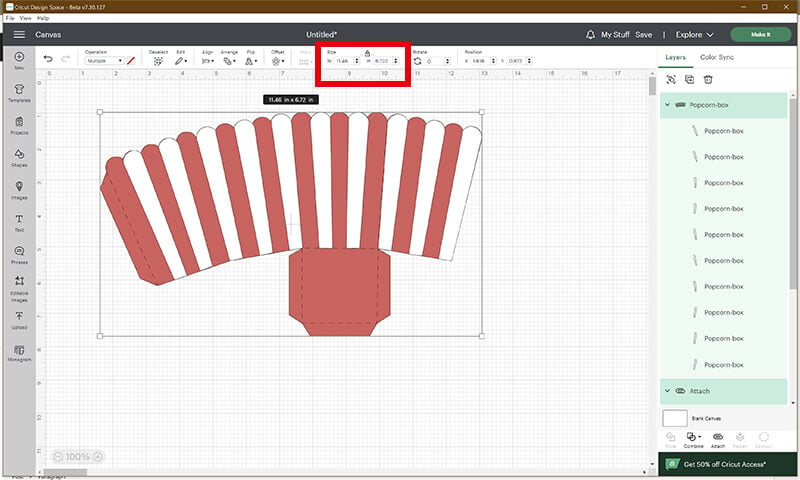
If you want to create even smaller boxes, then change the W even smaller. You cannot make these boxes larger unless you have 12″ x 24″ cardstock and a 12″ x 24″ cutting mat. In this case, you can resize the boxes up to 11.5″ for the H for the largest cutting size.
Personalizing the Treat Boxes
If you don’t want the popcorn box look and want to personalize these boxes for a theme, then start by deleting the group of layers with the white lines.
Then, upload a design that you would like to use for these. I have 100 different decal SVGs here that would work great for these treat boxes. Or you can add a sports decal from my sports SVG library here.
Once you upload the SVG design, resize it to fit the front of the box and then you are ready to cut your boxes. If you prefer the decals to be stickers, then flatten them first. For more help, here is a full tutorial on making stickers with your Cricut.
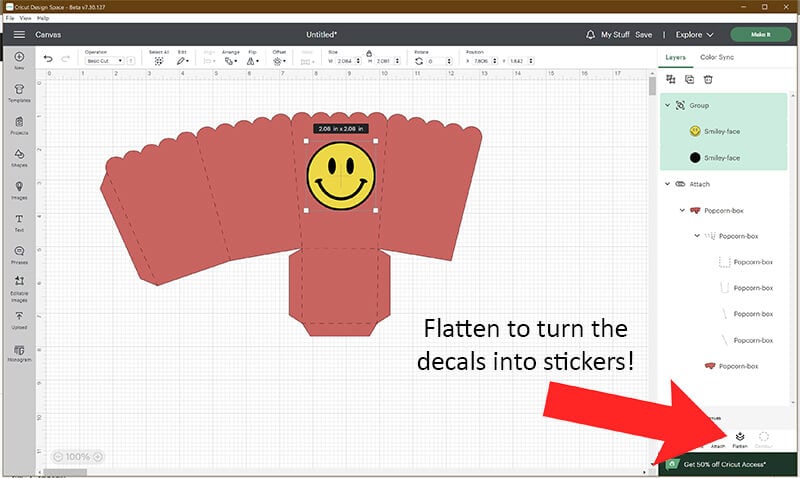
If you would like to personalize the treat boxes with names, you can do this as well using Cricut pens. If you’ve never used Cricut pens, make sure to check out my full tutorial on writing with your Cricut, or watch the video tutorial here.
Assembling Your Popcorn Box
To assemble your treat boxes, start by gluing the decorative pieces to the outside of your box. Then, fold in on all of your tab pieces. Add glue to the tab pieces and glue your box together.

Once they are completely dry, add in your treats!
Before downloading, please share this design on Pinterest – it’s quick to do and makes a HUGE impact to keep SVG Nation’s designs free to you.

To get this Popcorn Box SVG File, enter your name and email into the form below and then click the “Get It Now!” button!
Please remember these are for personal use only. If you’re looking to sell products using these designs, please purchase a Commercial Use License here.

