Gift Card Bouquet SVG
If you are looking for a Mother’s Day gift (or teacher appreciation gift) that you can make with your Cricut, then this Cricut Mother’s Day Bouquet is perfect! Just add in all of mom’s favorite gift cards! She’ll love the personal touch of this homemade gift with the added bonus of her favorite gift cards.

How to Make a Mother’s Day Bouquet
To make this Cricut Mother’s Day Bouquet, you will need:
- Cardstock in your color choices – I used sheets from this packet of pastel cardstock as well as this Neenah Assorted Starter Pack of cardstock.
- Crafting glue
- Wooden Skewers – any size will work since you will resize them as needed.
- Small sized plant pot – I found the one I am using here at Wal-Mart in the garden center.
- Floral Foam
- Cricut Maker or Explore Cutting Machine and your green standard cutting mat.
- Permanent Adhesive Vinyl – I am using this holographic vinyl.
- Transfer Tape to transfer your design to your flower pot.
- Flower Bouquet SVG – Download at the bottom of the post
Watch the full step-by-step video tutorial on how to make a Cricut Mother’s Day Bouquet:
Step 1 – Upload and Ungroup Your Layers
Upload the flower bouquet SVG to Cricut Design Space. If needed, this tutorial will show you how to upload files to Cricut Design Space. Before editing your design, you will need to Ungroup your Layers. With all your layers selected, click on “ungroup”.
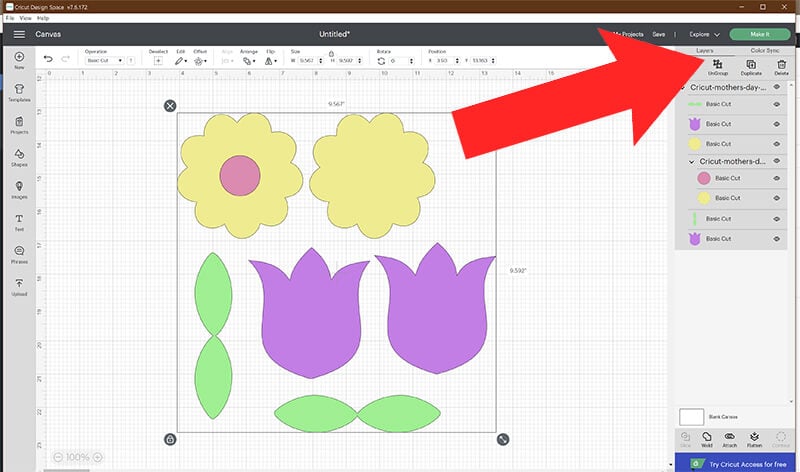
Step 2 – Cut Out Your Flowers
Once you know how many gift cards you are using, you can then duplicate the tulips and/or daises in Cricut Design Space to match the number of gift cards that you have. Make sure that you have a front and pack piece for each flower. Duplicate as many leaves as you will need as well and then cut all of your pieces using cardstock.

Step 3 – Measure and Resize Your Wooden Skewers
Add your flower foam to your pot. You will probably have to cut the foam for this to fit. Then, with your foam in your pot, measure the length that you want your skewers. Break or cut each skewer to the appropriate height.
Step 4 – Attach and Assemble Your Cricut Mother’s Day Bouquet
Glue your wooden skewer to the bottom of your flower piece. The height of your stick will determine the height of your gift card. So, if you want the gift cards to stick out more, glue your stick higher.
Attach the front and back flower piece together by gluing along the outside of the flower. Make sure you don’t glue the top of the flower closed. Next, glue a leaf around your stick.
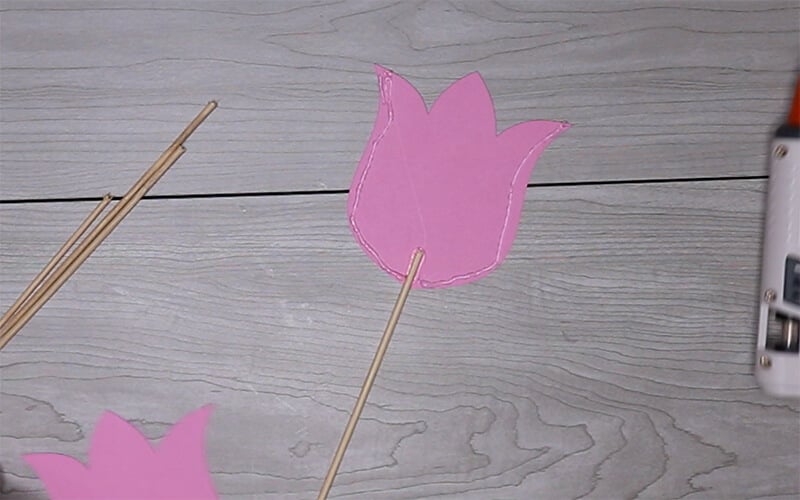
Once all of your flowers are attached and dry, assemble them into your flowerpot. If your flower foam wiggles, you can use hot glue to attach it to the bottom of your pot. This will hold it in place, but still can be removed to later use the pot for a plant.
Step 5 – Decorate Your Pot
You can decorate your pot in any way that you would like. If you would like to use the design that I used, you can download the Love Grows Here SVG and other Plant SVG designs from my site here.
Attach your design and add candy to the inside of the pot and then your Cricut Mother’s Day Bouquet is done!

Although this is perfect for Mother’s Day, this makes a great gift for any occasion! It’s perfect for Teacher Appreciation Week, birthdays, Christmas, etc.! You can also do fun themes with your gift cards by doing all restaurants, or all clothing stores, entertainment venues, bookstores, coffee shops, etc. Have fun and personalize this Gift Card Flower Bouquet as you like!

You may also like these Mother’s Day Card Templates or view all of my Cricut Mother’s Day ideas here.
Before downloading this Cricut Mother’s Day Bouquet, please share this design on Pinterest – it’s quick to do and makes a HUGE impact to keep SVG Nation’s designs free to you.

To get this Cricut Mother’s Day Bouquet Template, enter your name and email into the form below and then click the “Get It Now!” button!
Please remember these are for personal use only. If you’re looking to sell products using these designs, please purchase a Commercial Use License here.

