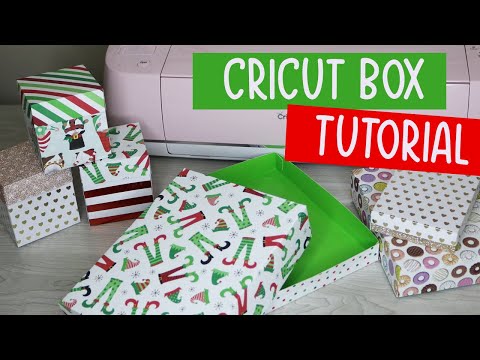Cricut Gift Box Templates
The other day I found myself needing a specific size gift box that I couldn’t find in stores. So, I turned to my trusty Cricut machine and created my own Cricut gift box templates!
Making boxes with your Cricut is really easy and you can customize the size to fit your needs. But the best part is that you can use patterned paper to take your boxes to the next level!

These Cricut gift box templates can easily be resized as needed. They are perfect for any holiday or occasion. You can mix and match any plain, patterned or glitter paper for super cute boxes that are too cute to wrap!
How to Make Gift Boxes with Your Cricut:
To make these gift boxes, you will need:
- Medium or Heavy Weight Cardstock in your color choices (see box making tips for paper recommendations)
- Cricut Maker or Explore Cutting Machine and your standard cutting mat.
- Scoring Stylus (which is what I will be using in this tutorial) or Scoring Wheel (Maker only). If your cutting machine doesn’t have the scoring feature, this scoring board and stylus is great to use.
- Glue (I prefer using a hot glue gun)
- Gift Box SVG – Download at the bottom of the post
Tips for Making Boxes with your Cricut
When creating these Cricut gift boxes, I used several types of paper to find what works best. And it turns out, all paper works for making these gift boxes! So, you can use all those cute, patterned scrapbook paper that you see at Michaels and Hobby Lobby.
However, if you like a sturdier box base, which I prefer, then here are some suggestions:
- Use a heavy weight cardstock, like this one, for the base. You can typically only find this in solid colors, but you can pair it with a patterned top.
- Use glitter cardstock for the base with a patterned top. This is my favorite combination! The glitter cardstock creates a super sturdy box base. This is my favorite 12×12 glitter cardstock variety pack.
- If you want to use patterned paper for the base, then line it with a solid color sheet of cardstock. This combination creates a high-end look for your box and is another favorite combination of mine. There is no need to line the lid for the box. I tried this and felt it was thicker than it needed to be.
Step-by-Step Tutorial
Watch the full step-by-step video tutorial on how to make these Cricut Gift Box Templates:
When you download the gift box templates, there are 2 different gift box SVG files to choose from. One is your standard box shape which resembles a shirt box.

And the other is a taller shape box which is perfect for cylinder or taller shaped items.

Both of these templates can be resized. Just make sure to resize the box top and bottom together so that the lid will continue to fit. Also, you will need to keep the box size 11.5″ x 11.5″ or under if you are using 12 x 12 paper or cardstock.
To make these boxes, upload the SVG file to Cricut Design Space. Then click on the “Ungroup” icon to ungroup all of your layers.
You will need to change all of the cut lines (this may appear as a box) to score lines (or delete these if you do not have a scoring tool). To do this, select your line layers and change the operation to “Score”. Then select your score layers and your box layer together and select “Attach” to attach the score lines to your box.
Once you make these adjustments, you are ready to cut your box!

Assembling the boxes is super easy. Start by folding on all of the fold lines. Then glue each of the tabs to the inside of the box. Repeat the same steps for the lid.
I love how I was able to customize the box size to perfectly fit these whipped body soap gifts! Since the boxes are sooooo cute, instead of wrapping them, I will just add a ribbon and bow to it.

If you love these Cricut gift box templates, then make sure to check out all of my box templates here. You will find boxes for graduation, holidays, favor boxes and more!
Before downloading these Cricut Gift Box Templates, please share this design on Pinterest – it’s quick to do and makes a HUGE impact to keep SVG Nation’s designs free to you.

To get these Gift Box SVG Files, enter your name and email into the form below and then click the “Get It Now!” button!
Please remember these are for personal use only. If you’re looking to sell products using these designs, please purchase a Commercial Use License here.